Did you get an error message like 'certificate error' or 'expired certificate' while installing software in s60v5 mobiles like Nokia 5233, 5800, 5230. Here is a simple trick to solve these types of errors. Usually 'certificate error' or 'expired certificate' error comes when there is no certificate in the software which you are going to install or the certificate date has expired. Free signer app for s60v5 which add new certificates to your s60v5 softwares. Thus we can install them. Here i am giving you the download link of Free Signer, screen shots and the steps to do it.
Add Certificates to sis/sisx files
- Install Free signer and open it
- Click 'Add a task' and select the sis file to add certificate
 |
| Free signer |
- After choosing file select 'Self Sign Sis'
 |
| Free signer |
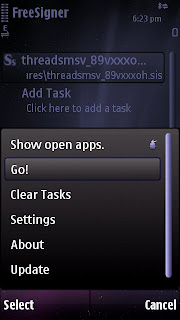 |
| Free signer |
- Done. New sis file ready to install will be created in the same folder


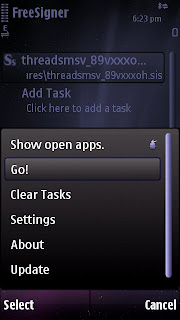









No comments:
Post a Comment