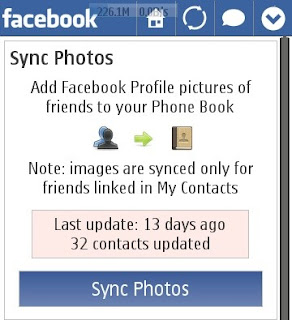
Add Facebook profile pictures of friends to phone book. Sync your friends Facebook profile pictures with phone contacts in s60v5. Automatically download photos of your Facebook friends who is in your contacts of mobile and assign to contacts in your Symbian v5. This is a very useful trick so that you don't need to set separate profile pictures for contacts. The which we use for this 'Socially'. Socially have a feature 'sync with phone' which will download the profile pictures of your friends in contacts from Facebook and also their birthday. Birthday is added to reminder. You can even put a reminder for birthday. There is no need to select the contacts, Socially automatically download picture of people only who are in your phone contacts. Here are the steps to sync Facebook profile picture with phone contacts
- First Downlaod Socially and install it (or search for 'socially' in ovi store)
- Sign in to your Facebook account
- Select Facebook, a window opens. In that click on the right top arrow button
- Click on 'Sync with Phone'
- Select Sync Photos
- Done
 |
| Sync Facebook Contacts with Phone book |









No comments:
Post a Comment